What is a Hashtag?
A Hashtag (#) is used to categorise posts on social media platforms, making it easier for users to find content relevant to a specific theme or topic. Hashtags boost your visibility allowing you to reach people who aren’t already following you.
Why do we use Hashtags?
Improved Reach
They make it easier for your target audience to find you by allowing your posts to show up in their relevant searches.
Increased Engagement
Using hashtags allows you to join in conversations and get involved in trending topics. Not only does this put you in front of more eyes, it boosts your engagement through likes, comments, saves, shares, and followers.
Create Your Own Conversation
By using branded hashtags you make your content easier to for users to find and encourage them to take part in the conversation by using the tag. Branded hashtags are unique to your business, they could be your company or product name, a tagline or a campaign specific tag.
An example of great use of a branded hashtag is Gillette’s 2019 ‘The Best Men Can Be’ campaign, which included the hashtag #TheBestMenCanBe. Within less than 24 hours the hashtag was used over 187,000 times, resulting in fantastic exposure and engagement for the brand.
Finding Hashtags
Figuring out which hashtags to choose is easier than it seems, but you will need to do a bit of research first.
- There are a number of online tools you can use to help you find relevant tags for your industry. Display Purposes, for example, lets you type in hashtags and find similar results.
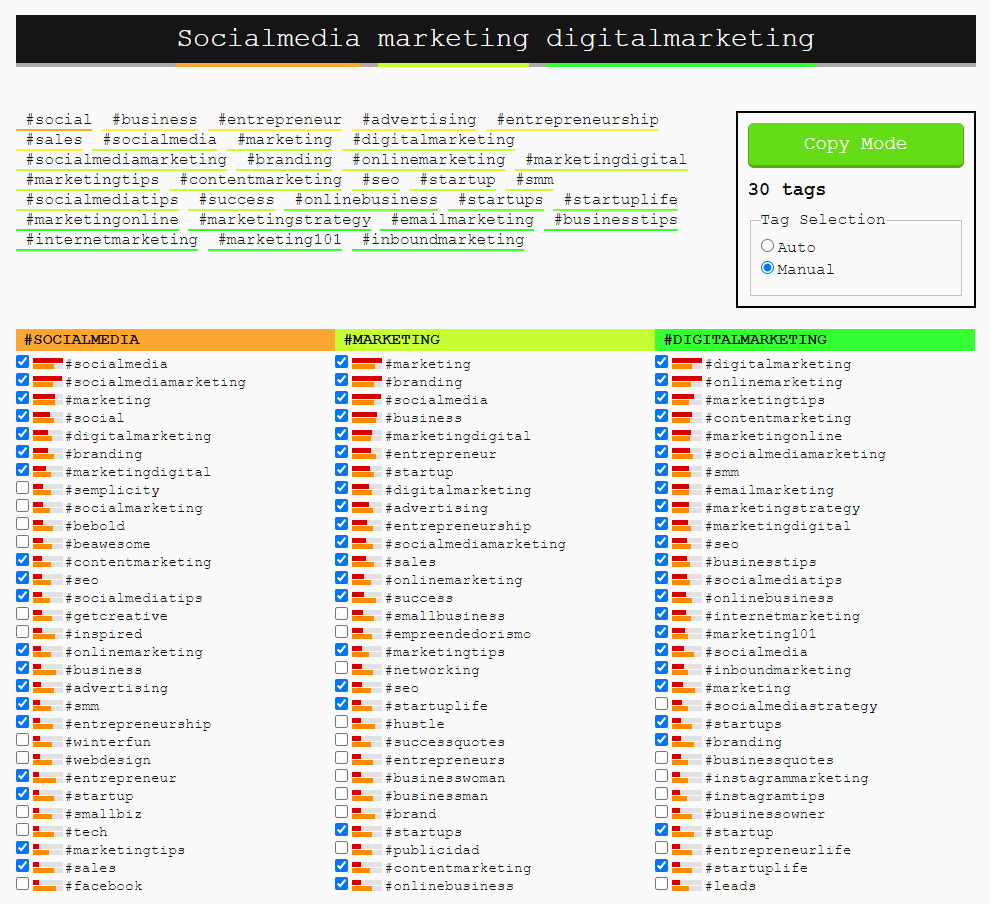
- Take a look at what hashtags your competitors are using.
- Include your own branded hashtags too!
- On Instagram you can search for the type of content that you think your target audience would be interested in and this will pull up a list of related hashtags that you can use. In the screenshot below when I searched ‘digitalmarketing’ Instagram brought up a long list of related tags. It also shows me how many posts there are under each tag.
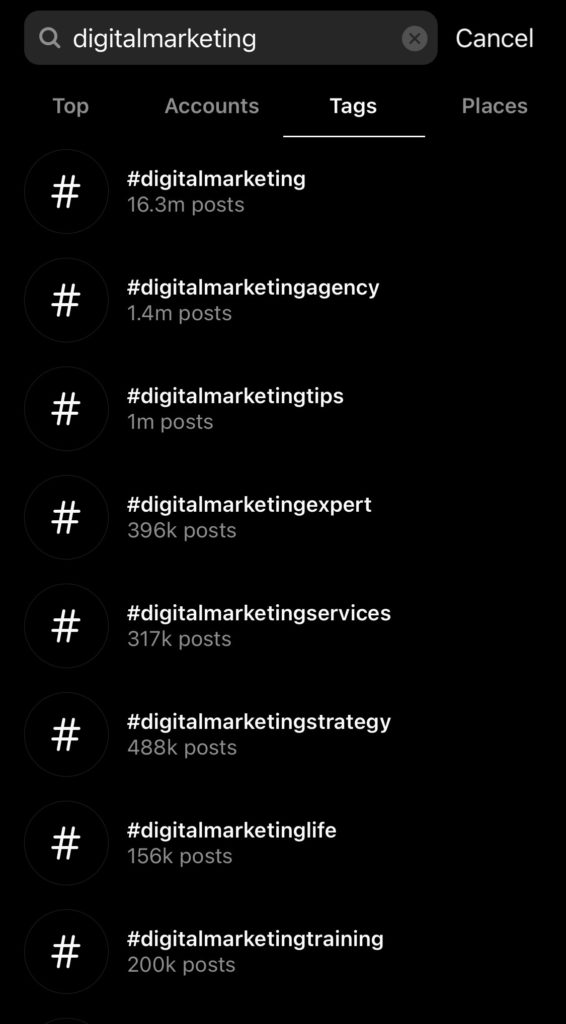
How many should you use?
The number of hashtags that you use varies depending on which social media platform you’re using.
It’s recommended to only use 1-2 hashtags when posting on Facebook. Using any more than this can actually result in lower engagement.
Hashtags are highly beneficial on Instagram. You’re allowed to use up to 30 on this platform and we recommend that you take advantage of this and use as many as you can. This will help you maximise your reach. On Instagram you should try avoiding the hashtags with over 500,000 posts on them to reach a more engaged group of users.
You can achieve double your engagement by using 1-2 tags on your Tweets. Make sure not to use more than that as, just like on Facebook, using more than two can have a negative impact on your engagement.
There are no limits on the number of hashtags you can use on LinkedIn, but it’s recommended to only use 3-5 per post.
Top Tips:
- Use hashtags that are relevant to your audience and industry.
- Don’t use spaces. If you use #Digital Marketing, then only the word #Digital will count as a hashtag.
- Try keep your tags short, avoid combining too many words.
- Don’t rely solely on trending topics.
- Incorporate hashtags into your sentence if it makes sense. In the example below Coca-Cola used their branded campaign hashtag in their caption where it worked.








