Use Dropbox for Better Results for your Projects
It is relatively easy to use Dropbox. It is hugely beneficial for businesses that want secure file storage with the possibility of sharing with their graphic designers.
In business, you may wish to send large images or files to a client(s). With email, it is not always possible or the best way to do it. Dropbox offers a nice interface to interact with. It is similar to the way you would store files on your desktop. With Dropbox, you can create, download and share folders or single files anywhere at any time from any device.
As designers, we use Dropbox to share files with clients in Ireland and abroad. It is time saving and those who need it have access to required files and updates. It is useful for project transparency and keeping everything to a deadline.
Do you have Dropbox?
Firstly, if you don’t have a Dropbox account you need to go to the website www.dropbox.com and download Dropbox to your computer or go to the App Store and install it on your smart phone. It is free to download and you get 2G free storage to start.
What is Dropbox?
Dropbox is a cloud-based application, which you download for free for use on PC, Mac, and smart phones. Cloud-based means the files you store or save on Dropbox are available to look at anywhere and on any device. So, when you log on to your Dropbox account from another computer anywhere in the world you can still see the files you have saved there.
Secure Reliable Storage
Dropbox provides secure reliable storage of your files. So, if something happens to your desktop computer or smartphone you can still access your stored files on Dropbox on another device.
You can also control sharing in your admin settings and who has access to what files, and what can be seen. Plus, you have the option to apply expiration dates and passwords to shared links. Admins also decide whether or not sharing is allowed with people outside the company.
You can create a team folder and allow your team access so everyone can work together on a project.
It works with the below apps so there is flexibility with what applications others may use.

File and Folder Sharing
Dropbox is a great way to share and collaboration work with others. Files can be added, deleted, edited, and shared as required. It is useful to have everything in the one place and Dropbox informs you via email if there any updates to a shared folder. Everyone is on the same page.
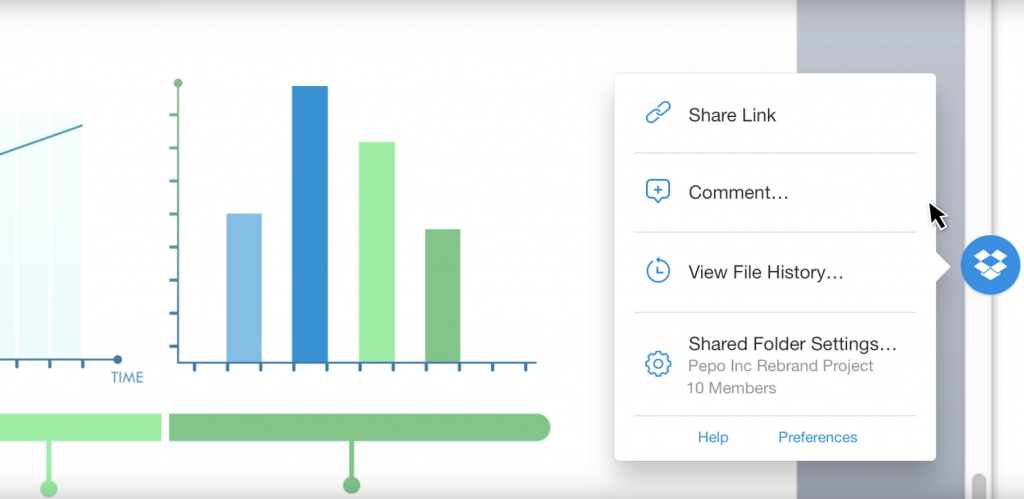
Good File Management
When collaborating it is essential to use good file management and naming.
Good file management is:
- Giving appropriate names to folders and files relevant to its contents
- Keeping all related files on the one folder
- Deleting old and irrelevant files
More Storage Space
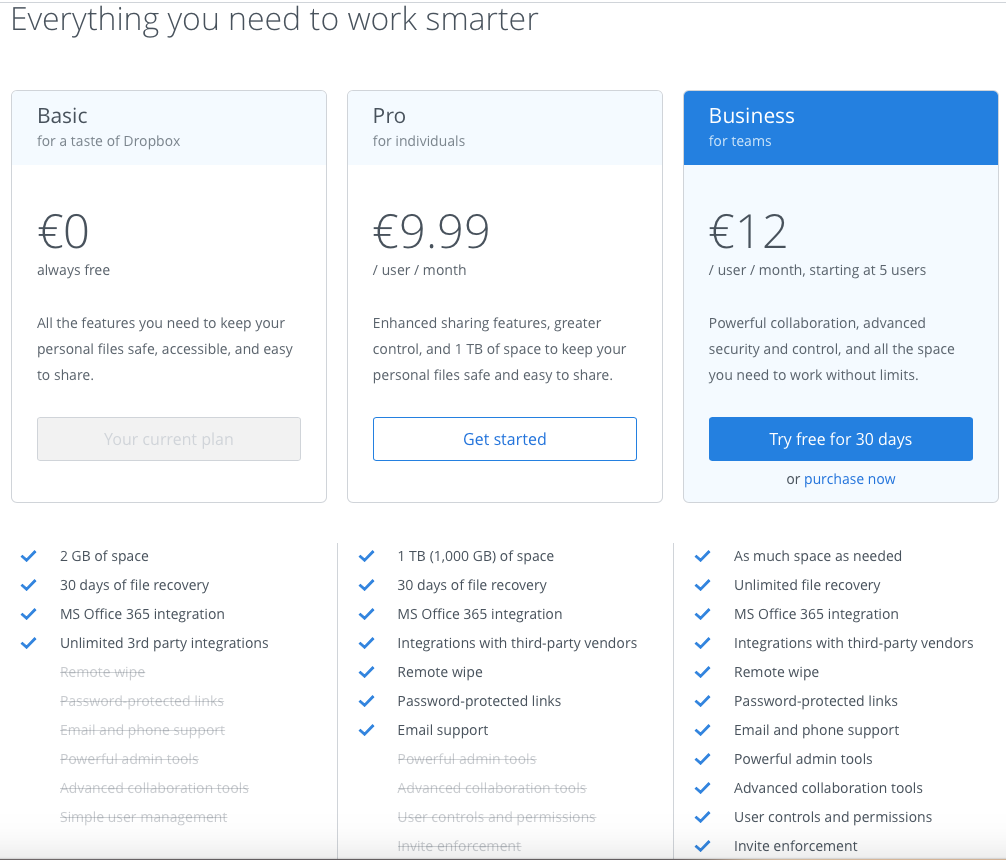
As I mentioned earlier, Dropbox gives 2G of storage for free when you signup. As a business when you are working with a designer and need to share larger files it is best to have plenty of storage. If you run out of storage space your Dropbox will not allow you to upload any more files. Dropbox offers various pricing plans.
Happy Storage, Happy Sharing!
It is simple to create folders, upload files, and share both.
Dropbox is one of the best file storage and sharing applications. In business, it provides a platform to keep all information relating to a project in the one place even if your client is in another country. When you share a folder or file with them they will see, can edit or upload/download files or folders.
Remember good file management keeps your projects flowing well so everyone is on the one page.








