Good Instagram captions can help increase engagement, show off your brands personality, build stronger relationships with your audience, and even encourage them to take an action, so it’s important to get them right. We’ve got some useful tips to help you get the most out of your posts and captions!
1. Prioritise the First Line
You want to capture your audience’s attention in that first line.
This is especially important because Instagram cut longer captions and instead ask users to click ‘…more’ to read the rest of it. An attention-grabbing first line will entice users to read your full caption and engage with your post.
In Ben & Jerry’s post below the caption was cut short due to its length and prompted users to click ‘more’ to continue reading.

2. Don’t be afraid to use emojis
Emojis can be a great way to show your brand personality and capture users attention. However, if your brand is formal and serious in nature you might want to avoid using them, it all depends on the brand personality you’re trying to communicate. You should also be careful not to overuse emojis as using too many may irritate some users.
3. Keep your brand consistent
Your brand voice should not only be consistent across your Instagram captions, but also across your other social media account’s, your website, your marketing, and all other brand communications.
4. Include a call-to-action.
If you want more engagement on your posts, all you have to do is ask! When you can, try including a call-to-action in your caption. This could be anything such as asking a question, encouraging users to tag friends, or asking them to check out your link in bio. By adding a simple “Double-tap if you agree” or a “Which one do you prefer?” to your caption you should see your engagement significantly increase!
Oreo encouraged users to interact with the below post by asking them to ‘spot the 3 differences’.
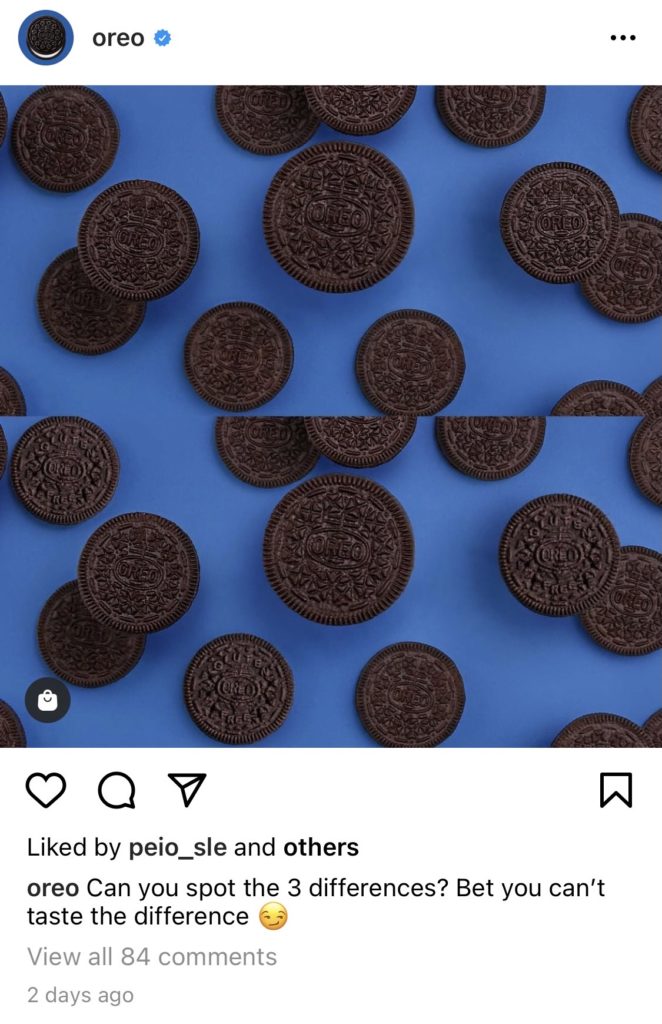
5. Use line breaks
You can make your caption longer, clearer, and more impactful by adding in line breaks. To add line breaks in your captions you will need to write them on a desktop or, if you’re on mobile, outside of the app and then copy and paste them in. You can do this in your phones note app or using apps such as PostBuilder (formerly known as GramSpacer). You can alternatively add line breaks using symbols such as a dash ‘-’.








