Facebook Page Insights tracks user interactions with your Facebook business page, allowing you to gain a better understanding of how people interact with your page and its content.
Why are Insights important?
Facebook page insights are important because they help you see what content resonates with your audience and what doesn’t work. You can learn more about how your audience interact with your content and use this information to improve your results over time.
Navigating Facebook Page Insights
To access Facebook Page Insights for your Facebook Business Page, head to your Facebook Page and click on “Insights”
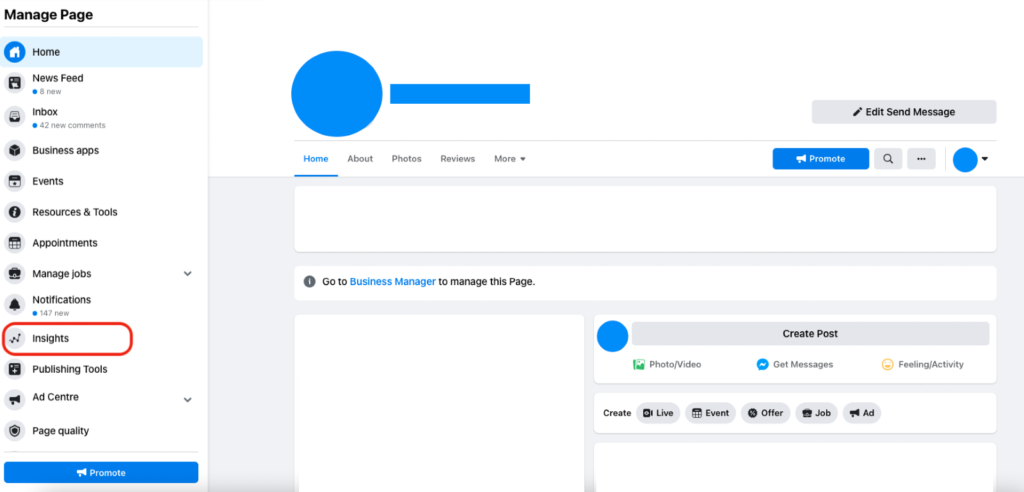
Overview
The Overview page shows you a summary of how your page is doing. You can adjust it to show you a summary of Today, Yesterday, the Last 7 days, or the Last 28 days. If you scroll down you will see ‘Your 5 Most Recent Posts’ and ‘Pages to Watch’ where you can compare your page performance with similar pages on Facebook.
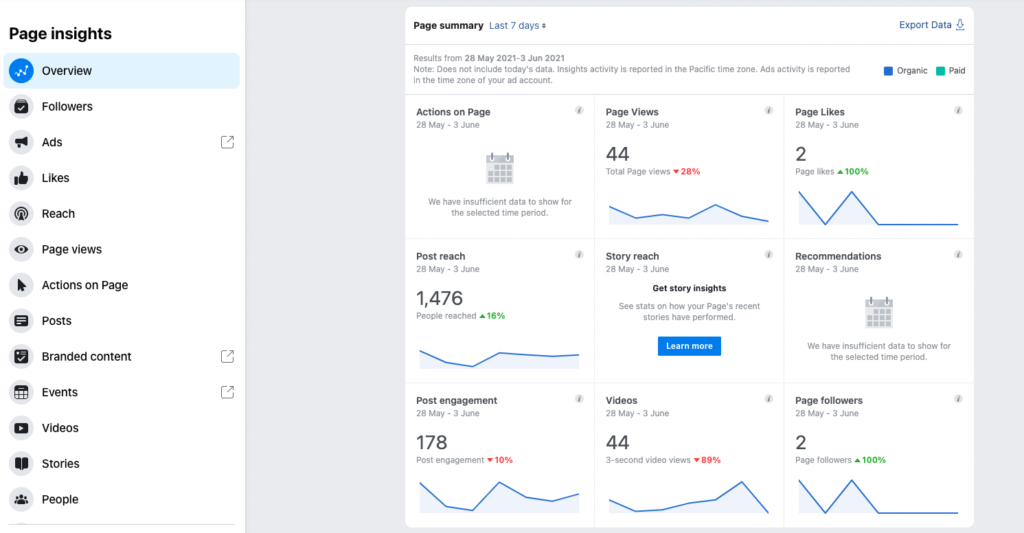
Followers
This page shows you your total followers, and when people followed or unfollowed your page. This can help you highlight posts that had a positive or negative impact on your page.
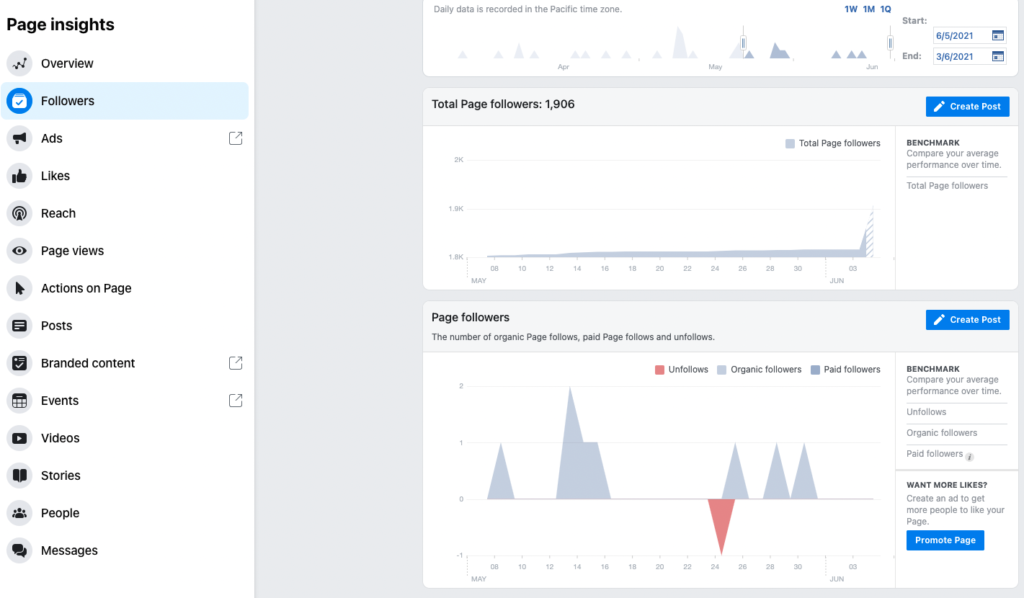
Likes
Similar to the Followers page, here you’ll see your total page likes, and when people like and unlike your page. The difference between a Facebook page Like and Follow is that when someone likes your page, they’re showing support for it and they want to see content from it. The page will be listed in the liked section in the About section on their profile. Whereas, when someone follows your page, they only receive updates about the page in their news feed.
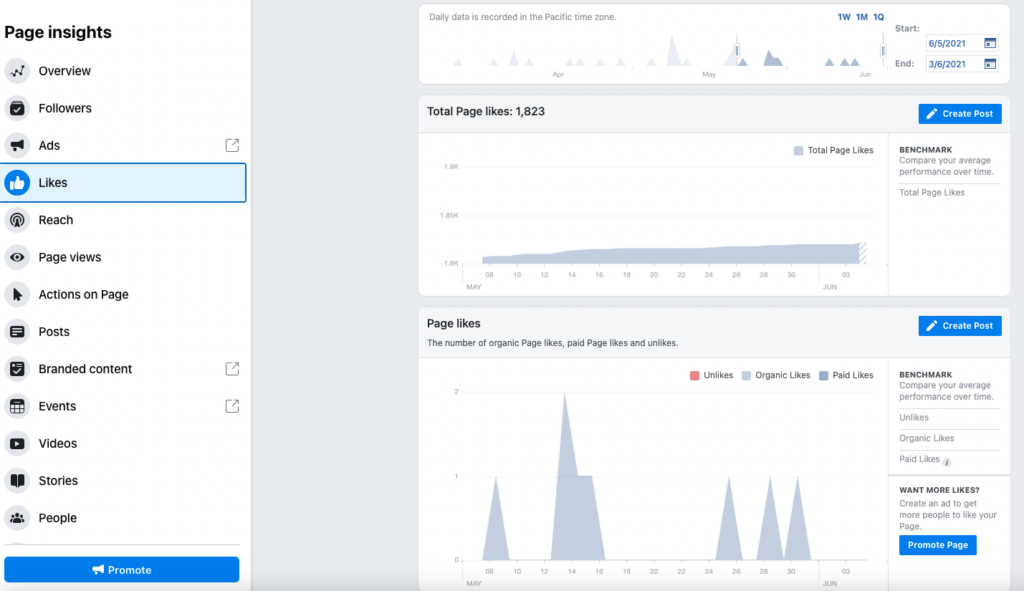
Reach
Post Reach is the number of people who have seen your posts at least once on Facebook. This can help you determine which type of posts perform better with your audience.
Below Post Reach you will see Recommendations. This tells you the number of times that people have recommended your Page to others in posts and comments.
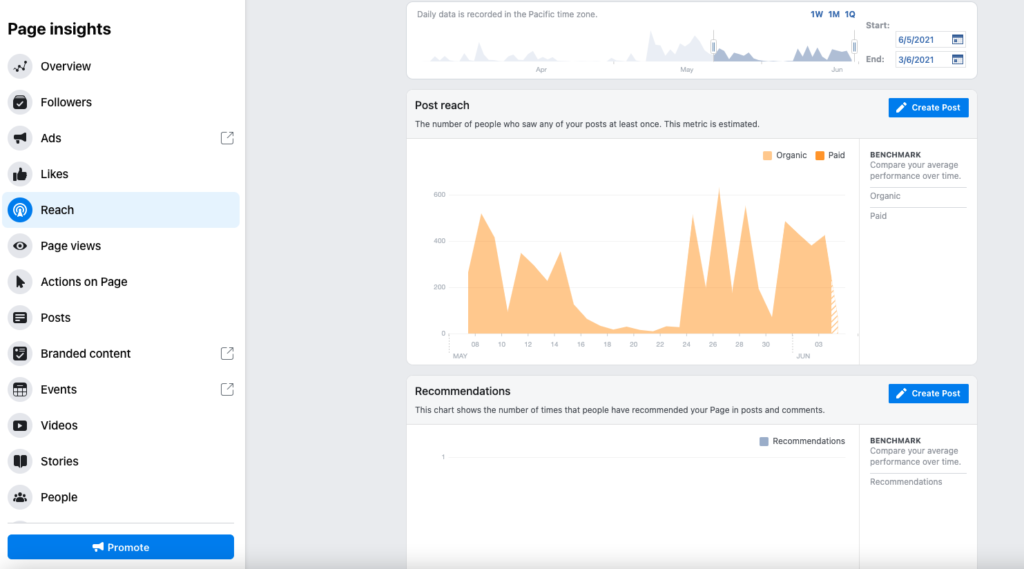
If you continue to scroll, you’ll see ‘Reactions, comments, shares and more’. These are the interactions users have had with your posts. Directly below this chart you’ll see your Reactions broken down even further. Allowing you to see your post responses in more detail by dividing the reactions into Like, Love, Care, Haha, Wow, Sad and Angry.
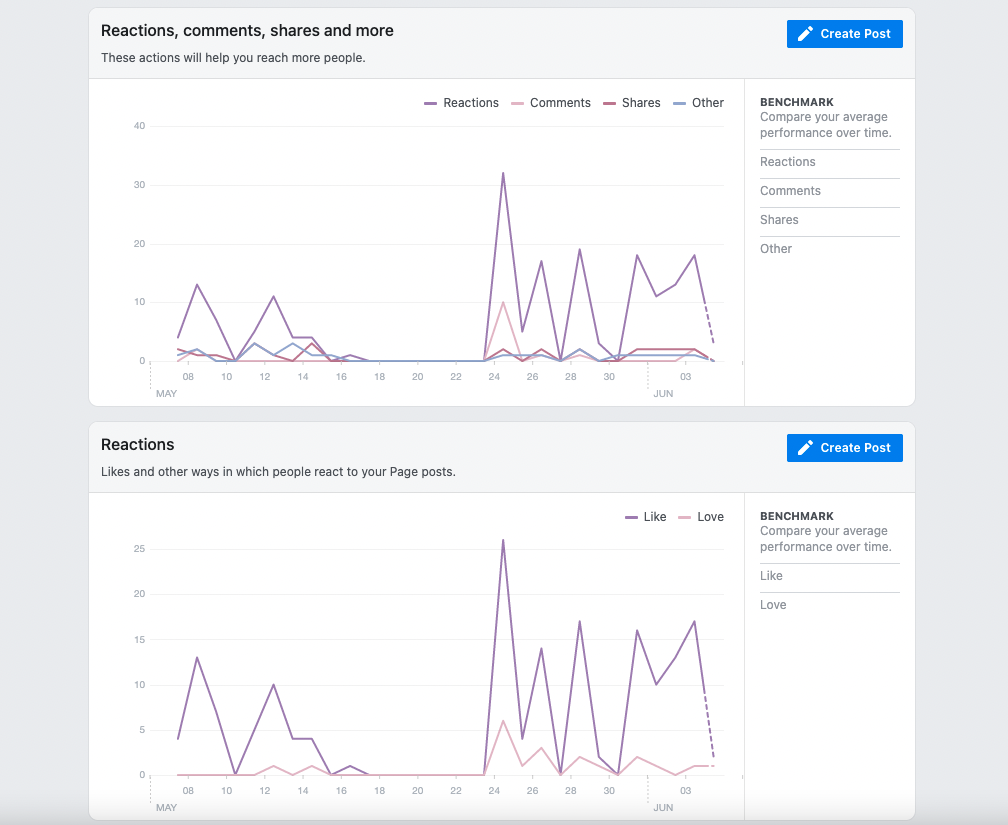
Continuing on from this you’ll see a chart on ‘Hide, report as spam and unlikes’. This is very important as it can help you identify content that had a negative impact one your following, allowing you to avoid or alter this type of content in future.
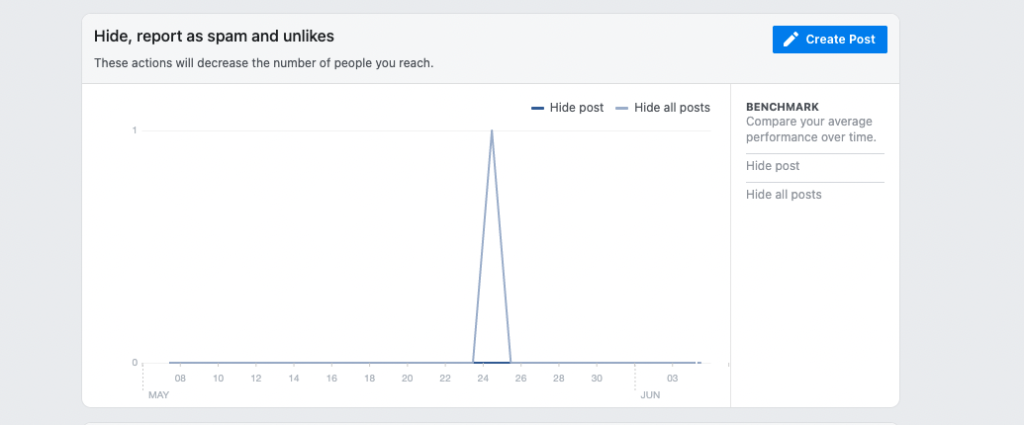
Finally, at the bottom of the Reach page you’ll see your Total Reach. This shows the number of people who saw any content from your page or about your page.
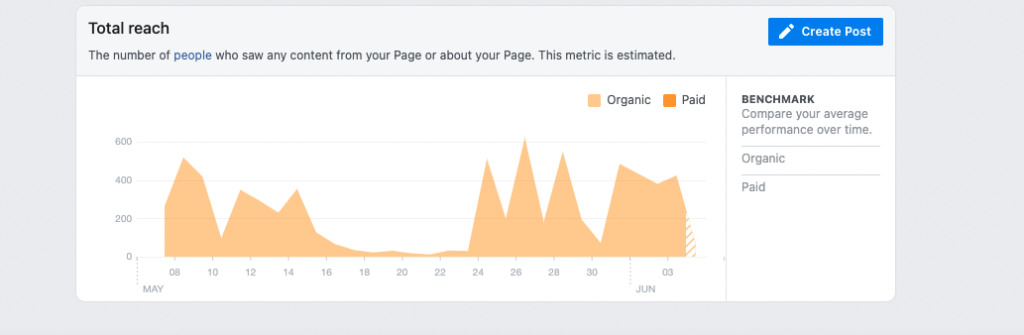
Page Views
This section allows you to see information about the people who visit your Facebook page and which sections of your page they were looking at, for example, Home, Photos, Offers, or Reviews.
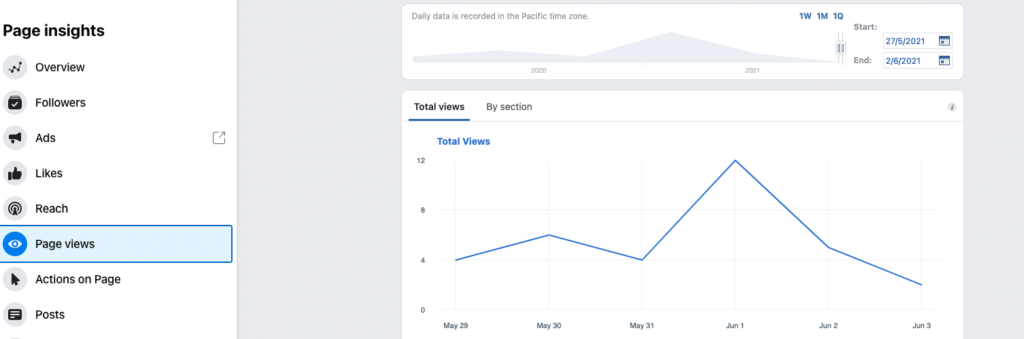
In the next charts you can see more in-depth data about the people visiting your page. You can see their age, gender, country, city and even what device they used when visiting.
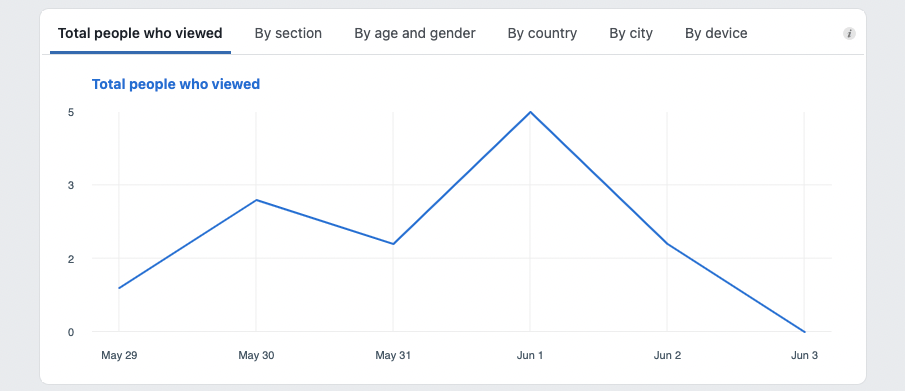
As well as all this you can see where they came from. In the example below you can see that on 1st June one user visited this Facebook page from Facebook and another visited from Google.
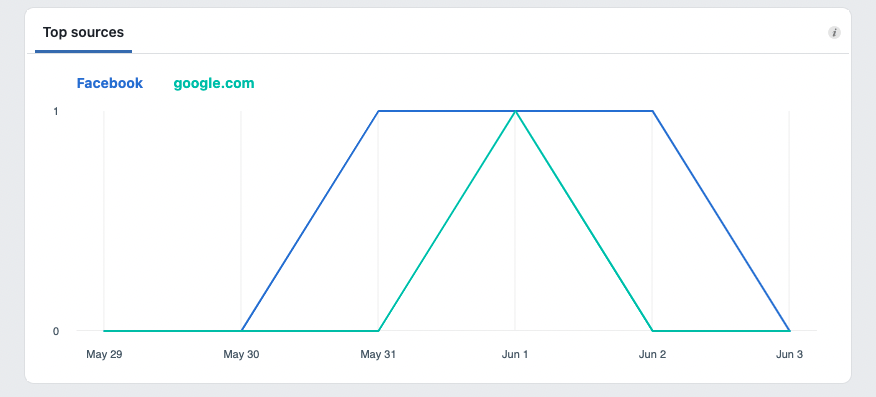
Actions on Page
This section shows you data surrounding actions on your page and the people who have taken those actions. These actions include:
- Get Directions clicks
- Website Clicks
- Action button clicks
- Phone number clicks
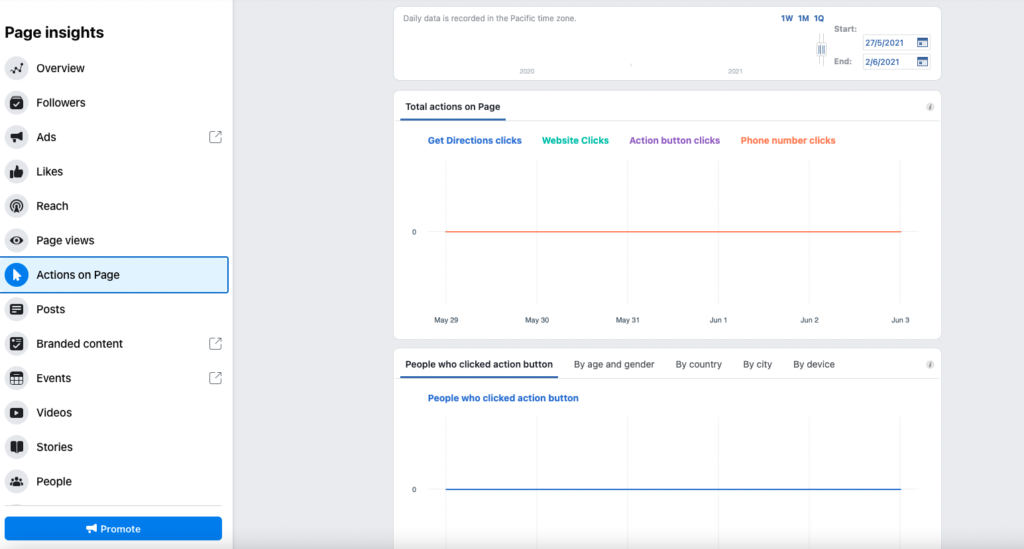
Posts
This page is important because it offers information about when your followers are most active. You can use this information to decide when the best time to post is for you.
Below this you can see an overview of your posts. This allows you to see what posts are performing well and what posts aren’t. As previously discussed, you can use this data to help you decide what you should continue posting on your page and what you should change.
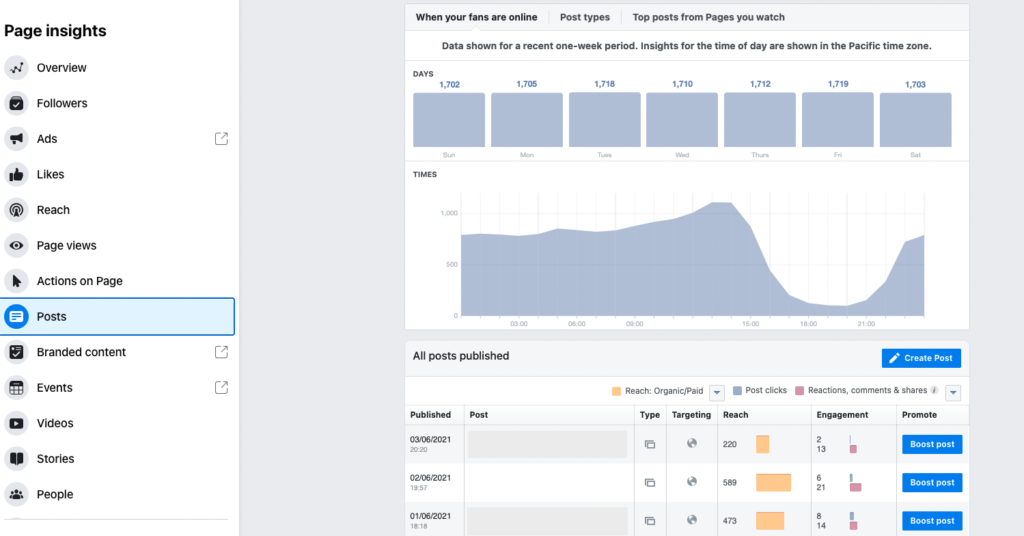
People
This section is very useful as it shows you data about your fans, followers, and the people you reached or engaged. This gives you a deeper understanding of your audience, allowing you to cater your content accordingly. This information can also be useful if you plan on running paid online ads.
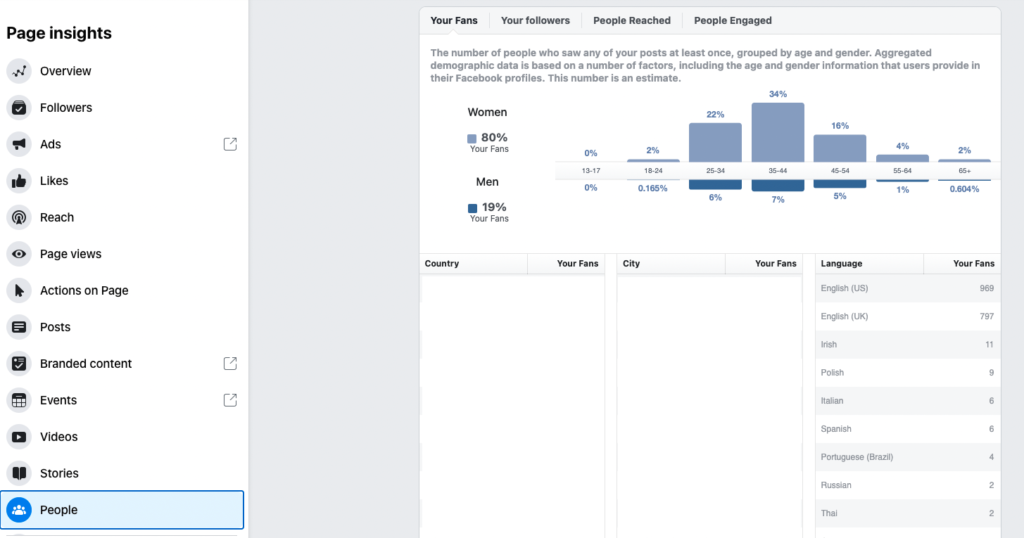
Use the data from your Facebook insights to track how your page is performing, find what content resonates with your audience, and create an even more effective social media strategy.








