Pinterest Marketing for Beginners as Part of Your Content Strategy

Today I am going to look at some tips for Pinterest marketing for beginners. Pinterest is an image-based social media platform. It has 5 million users. It allows you to market your business using visuals that can take your customer to various links i.e. your website. I think we can all agree that visuals like photographs, diagrams, infographic, and videos are eye-catching and easily absorbed by most customers. Pinterest allows sharing of images and boards.
Boards are the online equivalent of a visual board where you would stick images on to create a collage. Pinterest is better and less messy to use.
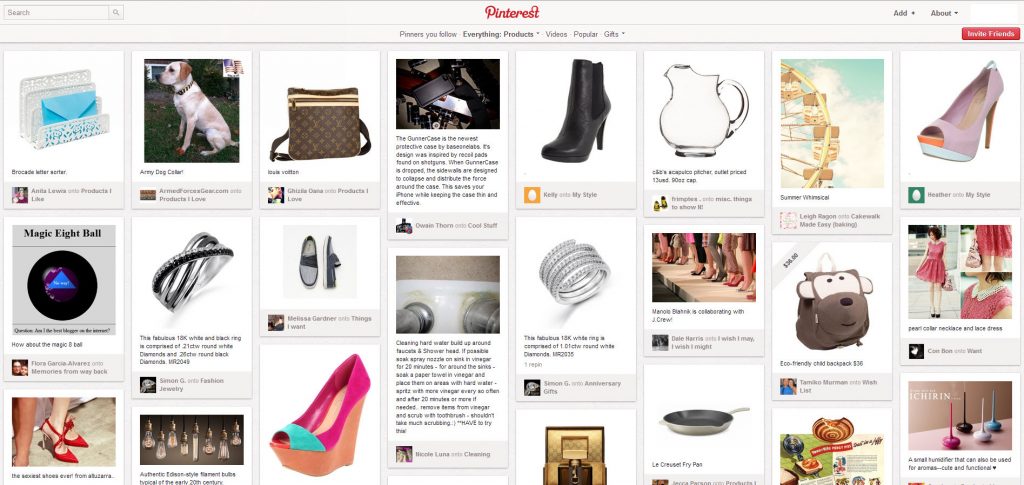
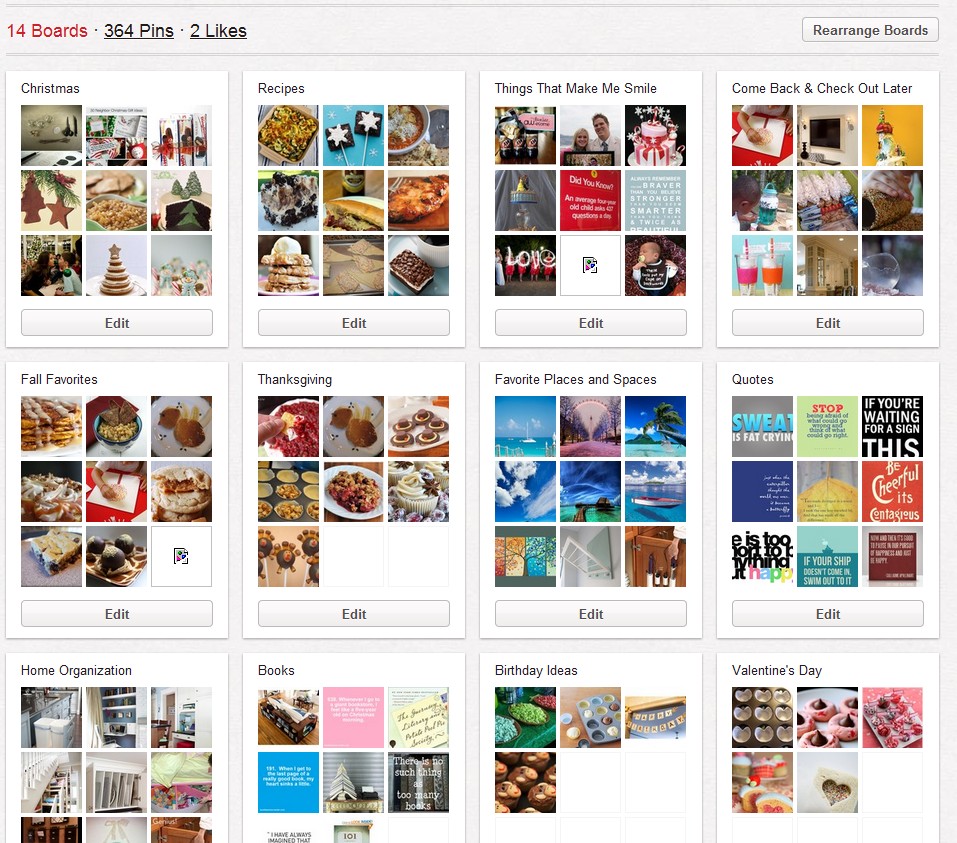
The Power of Pinterest
If you thought Pinterest was just for pinning and creating online colleges and boards, you’d be wrong. It has the potential to be used as a powerful marketing tool. When you use it properly it can be used as part of your content marketing strategy.
A Few Beginner Tips
Profile
As with all social media, you must take the time to work on your profile. Make sure you have your logo as your profile image. Be sure to add information regarding who you are and what you are interested in. This information helps other users to learn more about you.
Connect to Other Social Media
Add your other social media accounts to you Profile. This will increase followers and allows users to look at your other social media platforms.
Add your Website URL to Your Profile
This is really important. Users who like you image will want to know where to go to find out more.
Create Interesting Boards that Relate to your Type of Business
Create boards with interesting names and add good quality images that show exactly what you can do.
Pinning & Liking Other Boards
Pinning from various other boards increases followers. Do like other people’s pins, it shows you recognise good talent.
Pin Descriptions using Keywords
When you pin your images or videos it is good practice to write a short good description of what the image/video is about. Also, use keywords as this allows search engines like Google to return your pins in image results.
Pinterest and your Website

Add the call to action ‘Pin It’ or ‘Follow Me on Pinterest’ on your blog posts.
Use the ‘@username’ tag
Tag other Pinterest users using the @username to connection with fellow professionals. This feature is not used often yet; it would be a good idea to boost your followers and to stand out from the crowd.
Comment on Pins
Another Pinterest feature that is under utilised is commenting on pins. Commenting helps you to engage with other users.
Innovative Boards
Try creating new boards to express your businesses personality. Maybe create a board that describes your team and your typical working day. Customers love to know more about brands. It offers transparency and allows users to be part of the brand.
Be Different, Be Creative
In marketing today, it is all about creativity and difference. Customers want more from their products and services, which means companies have to work harder at standing out. Company’s that offer that ‘little difference’ attract customers because they want to feel special. As you know, marketing content and strategies take time to build and implement. The same applies to creating a Pinterest following and boards that stand out. But, over time it is easier and you will learn to implement social media platforms like Pinterest to show your customers just how great you are.
Now, great pinning and creating boards and grow your follower with the above tips.
Happy pinning, saving & liking!







